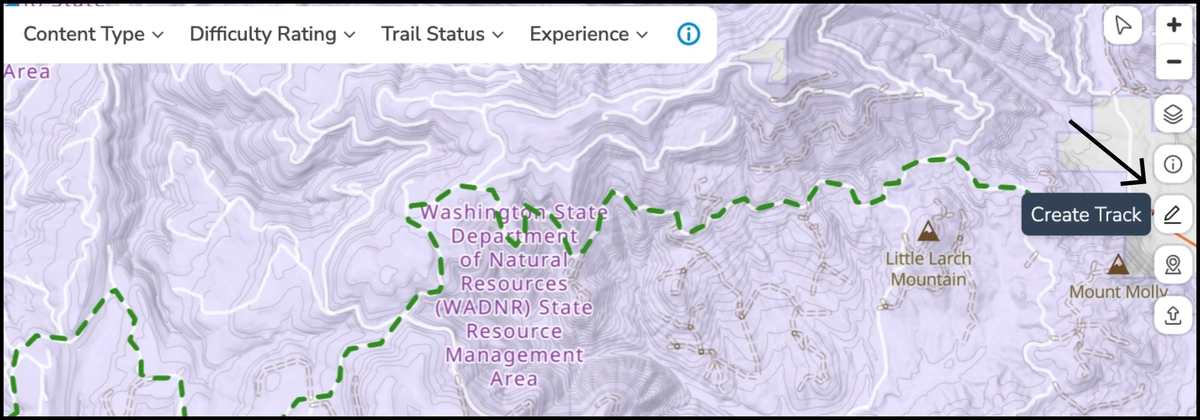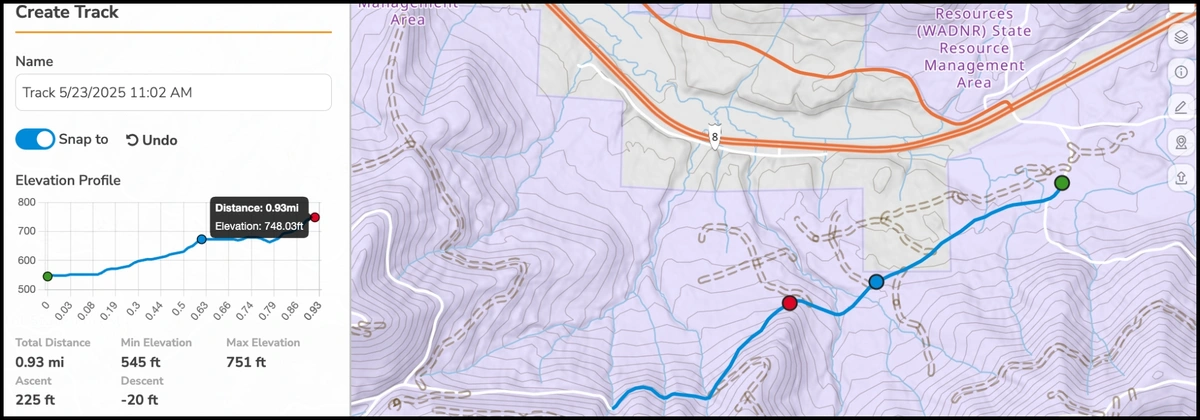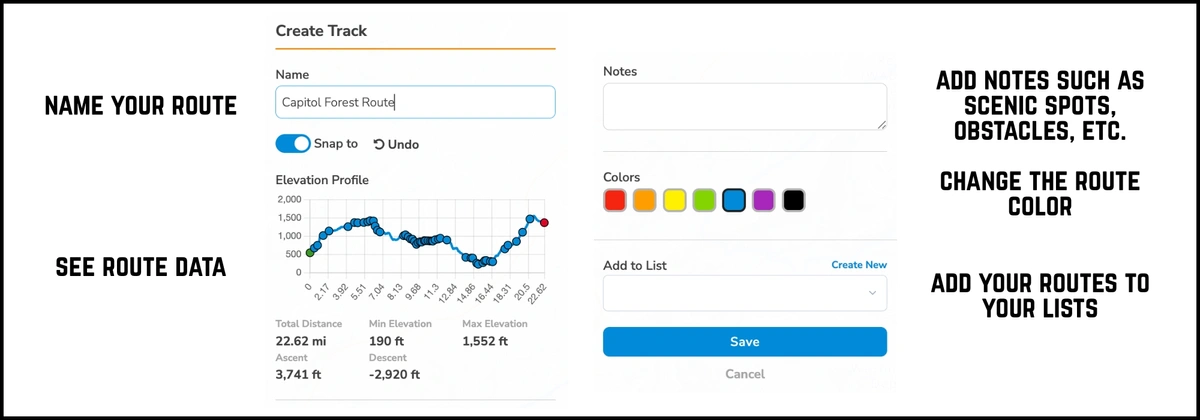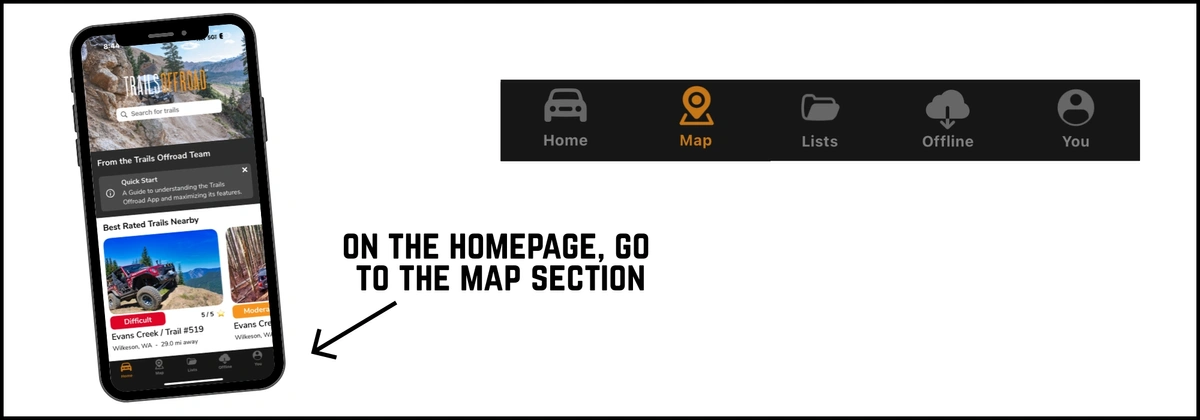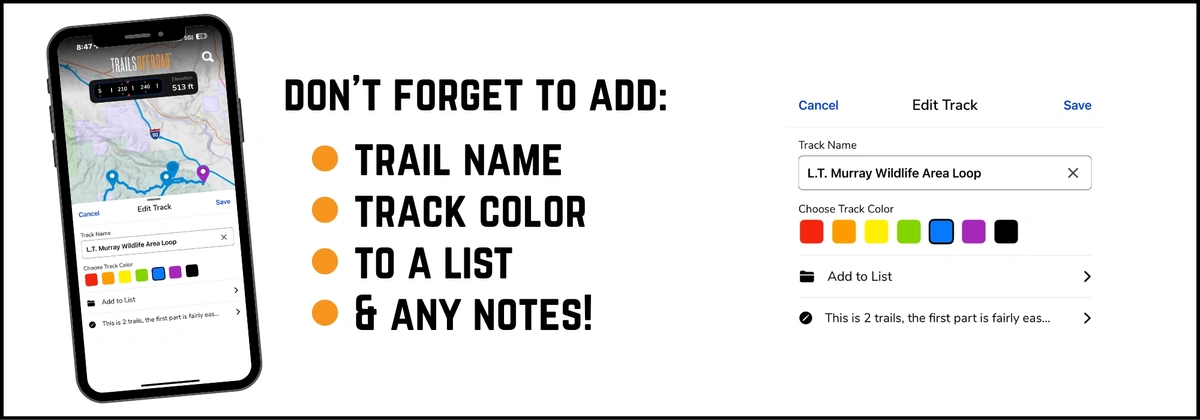New Feature: Navigation on Trails Offroad™
Planning and navigating your next offroad adventure just got a major upgrade! Custom Navigation and Tracking is now available for the first time on the Trails Offroad™ mobile app and web platform, giving you the tools to confidently explore mapped routes or create your own from scratch.
Whether you’re building a multi-trail overlanding route or recording your travels on an unknown forest road, Trails Offroad™ now puts trail mapping, route recording, and turn-by-turn guidance all in one place.
Ready to see how it works? Let’s dig into what our newest feature can do and how it fits into your next offroad trip.
About Custom Navigation and Tracking on Trails Offroad™
Navigation brings together the best of both worlds: detailed pre-trip planning and the freedom to explore spontaneously.
If you're someone who likes to map things out ahead of time, the new Create Track tool on the Trails Offroad™ website makes it easy to build your own custom routes. Just choose a starting point, and click additional points along the route you want to follow. the system will automatically snap your track to the nearest roads and trails on the basemap. It’s quick, intuitive, and perfect for spanning the gaps between Trail Guides to plan a detailed day trip.
Prefer to see where the trail takes you? The Trails Offroad™ mobile app has you covered. You can now start a GPS recording of your route the moment your tires hit dirt. Even way off the grid, track your travels in real time, and content will sync to your account as soon as signal returns.
And the best part? Everything you plan or record stays saved to your account, ready to revisit, share, or continue to build on with your crew.
Custom Navigation and Tracking is an exclusive feature with Trails Offroad™ All-Access Membership, giving you unlimited access to custom track creation and route recording. It’s one more way Trails Offroad™ helps you explore with confidence—wherever the trail takes you.
How to Build a Route on Trails Offroad™
This new feature allows All-Access Members to build a custom trail route from their desktop at Trailsoffroad.com. Here’s how to do it:
Once you are logged into your account, go to the Trail Map. Once in the map, click the Create Track pencil icon from the tools on the right side of the map.
Drop your first point anywhere on the base map. Continue dropping additional points along the route you want to travel. Your route will snap to nearby roads and trails automatically. And if you mess up, don’t worry—you can easily undo each point. As you continue to add points, the numbers on the side menu will change. You’ll be able to see the total distance and information on the elevation change.
Once you are finished, give your route a name, add details or notes, customize the color, and add it to a List if you'd like. Click Save and your custom route will automatically sync across all devices.
You can create as many potential routes as you want and save them to explore for later. The best part is all content you create with Routing and Navigation on Trails Offroad™ is available even when cell signal is not.
How to Record a Track Offline with the Trails Offroad™ Mobile App
If you’re on the trail and want to record a track as you go, here’s how to do it using the Trails Offroad™ mobile app:
Open the app on your mobile device and click on the Map on the bottom toolbar.
Once you’re on the map, tap the red Record circle icon on the left side of the screen. Begin driving, and your track will be recorded on the map in real time. You’ll also see time elapsed, current elevation, and distance traveled. If you find a cool campsite or a scenic viewpoint, you can add a Waypoint to the track to remember it for next time.
Tap the recording bar to view current stats or pause your recording.
When you're done, tap Finish Track to name your track, pick a color, add it to a List, and write any notes. Tap Save and your route will sync to your account when you're back online.
Plan with Friends - Add Your Content to Lists
When it comes to planning offroad adventures with friends, Lists are the secret to staying organized and on the same page. With the new Custom Navigation and Tracking tools, you can map out your custom route on desktop, save it to a shared List, and everyone in your group will have access to that exact track.
This makes planning and scouting new trails together easier than ever. Instead of swapping screenshots or trying to explain turn-by-turn plans, you can create a clear route ahead of time and make sure everyone’s ready to go. It’s a great way to keep your group organized, informed, and excited for what’s ahead.
---
With our newest features on Trails Offroad’s™, your adventures don’t have to stop where the Trail Guides end. Plan new routes ahead of time, record adventures in real time, and keep it all synced across every device you use. Your custom tracks are always within reach— even when you’re off the grid.
Ready to try it for yourself? Sign up for All-Access Membership to unlock Custom Navigation along with the full suite of Trail Guides and other features to explore with more confidence!