By clicking "ACCEPT", you agree to be the terms and conditions of each policy linked to above. You also agree to the storing of cookies on your device to facilitate the operation and functionality of our site, enhance and customize your user experience, and to analyze how our site is used.
GPS Navigation and Routing
Plan ahead at home or record your travels on the trail with navigation built into the Trails Offroad™ mobile app and web experience.
Try Free for a Week 
Snap Routing to Plan
Choose your starting point, drop additional points along the route you want to travel, and your custom track will snap to roads on the basemap.

Record as You Go
Prefer to head straight into the great unknown? That's cool. Record your travels off-grid in the Trails Offroad™ mobile app and automatically sync to your account across devices.

Unlimited Creation
Routing and Navigation on Trails Offroad™ is exclusively for All-Access Members. Record, organize, and share your custom tracks however you want, you lead the way.
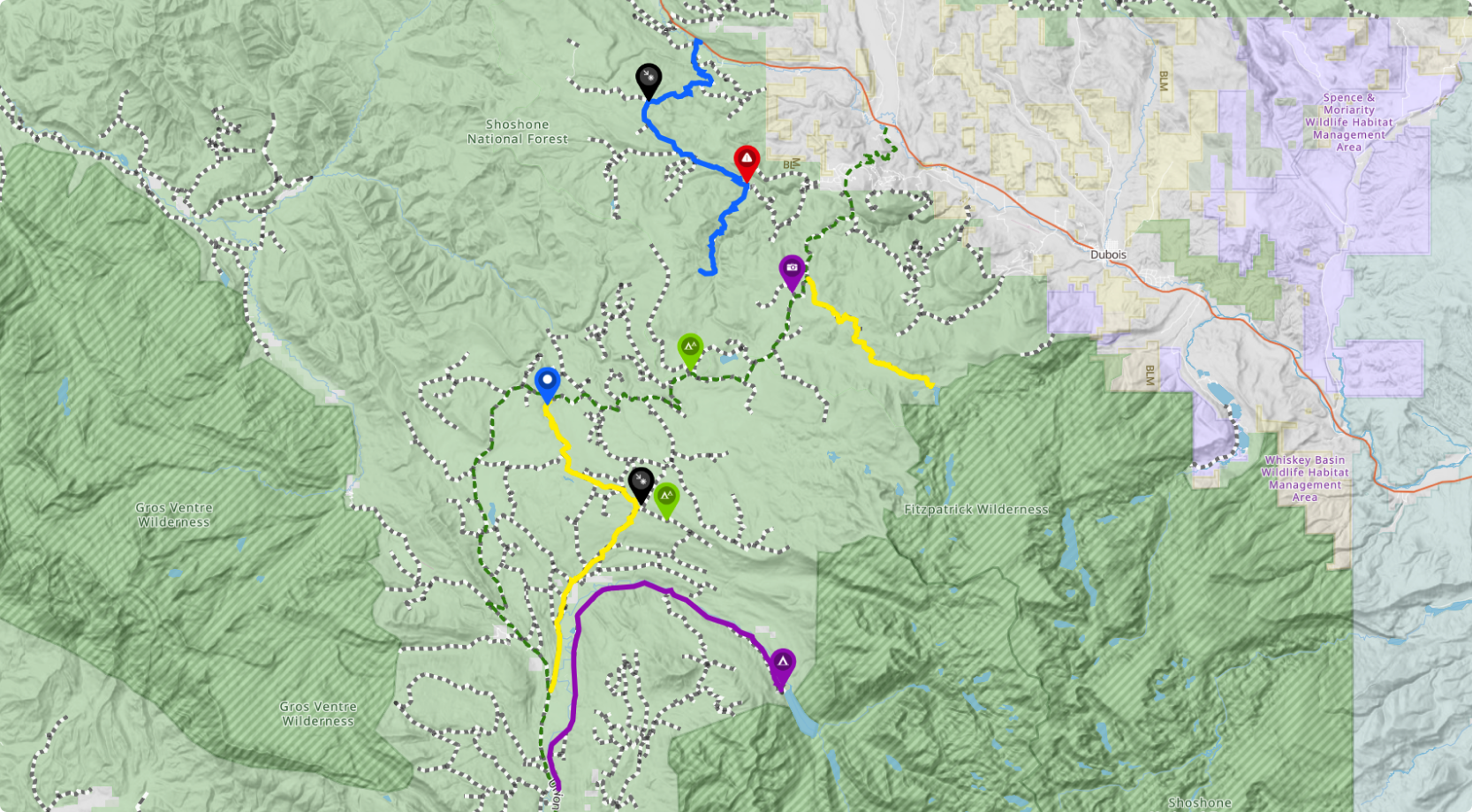
Level Up with Trail Guides
Epic adventurer or weekend warrior, anyone can upgrade their offroad planning by using Routing and Navigation to connect our unmatched Trail Guides and create a continuous journey.

Stay Organized - Add to Lists
Less worries, more memories. Save your custom tracks and waypoints to Lists where you can add notes, build an itinerary, share with friends, and start a conversation with comments.

Adventure Across Devices
Desktop, tablet, mobile, or in-dash; take Trails Offroad™ everywhere and have your data automatically synced across your devices.

Offline Downloads
Don't be held back by cell signal or digital bounding boxes. Download entire states of Trails Offroad™ data to keep the fun going no matter where you are.

How to Build Trails Offroad™ Routes on Desktop
- Login to your account on trailsoffroad.com.
- Select Trail Map from the header bar.
- Select the "Create Track" icon from the tools on the right.
- Click the basemap to drop your first route point.
- Continue clicking along your desired route to drop additional points and build a full track.
- Give your custom route a name, add details, change colors, and add to a List.
- Click "Save" and it will sync to My Content on all devices.
How to Track on the Trails Offroad™ App
- Open your Trails Offroad™ App on your mobile device.
- Tap "Map" in the bottom toolbar.
- Tap the "Record" icon from the tools on the left.
- As you travel along the trail, a Track will record on the basemap. Time elapsed and total distance will display.
- Tap the Recording bar to view Current Recording stats and Pause or Finish Track.
- Tap "Finish Track" to give it a name, select a color, add to List, and add Note. Expand the view to access Delete.
- Tap "Save" and it will sync to My Content on all devices when connectivity is restored.
FAQs
Can I share my tracks?
If you are an All-Access Member with Trails Offroad™ you can enjoy unlimited sharing of your custom content.
Routing and Navigation is a premium feature unavailable on Free accounts. Start a 7-day free trial of All-Access to try it out!
Does navigation work offline?
Yes! Custom content you create with Routing and Navigation on Trails Offroad™ is available even when cell signal is not.
Visit the Offline tab in the Trails Offroad™ mobile app to download your state(s) offroad maps.
How do my devices sync?
Automatically. Your content will sync between the web, your phone, and even your tablets! All you need to do is connect to the internet.
Company
Partners

