By clicking "ACCEPT", you agree to be the terms and conditions of each policy linked to above. You also agree to the storing of cookies on your device to facilitate the operation and functionality of our site, enhance and customize your user experience, and to analyze how our site is used.
Trails Offroad™ for Apple CarPlay®
The power of unmatched offroad Trail Guides and maps directly in your dash. Put your guided experience on the big screen and GO!
Try Free for a Week Apple CarPlay® Quick Start
There are a few things you should do before hitting the trails:
- Download the Trails Offroad™ app to your iPhone. Already have the app? Make sure you have the latest update.
- Log in with your existing Trails Offroad™ account. If you aren't a member yet, you can create one here.
- Ensure your vehicle is compatible with Apple CarPlay®.
- Connect your phone to your in-dash unit. This may be via a cable or wirelessly depending on vehicle year, make and model.
- Launch Apple CarPlay® on your in-dash menu, and tap Trails Offroad™.

No Signal Required
Offline trail maps apply to Apple CarPlay® when you are outside of cellular signal. Before you head for the trails, download your state(s) in the Trails Offroad™ app or check for available updates on existing offline data.
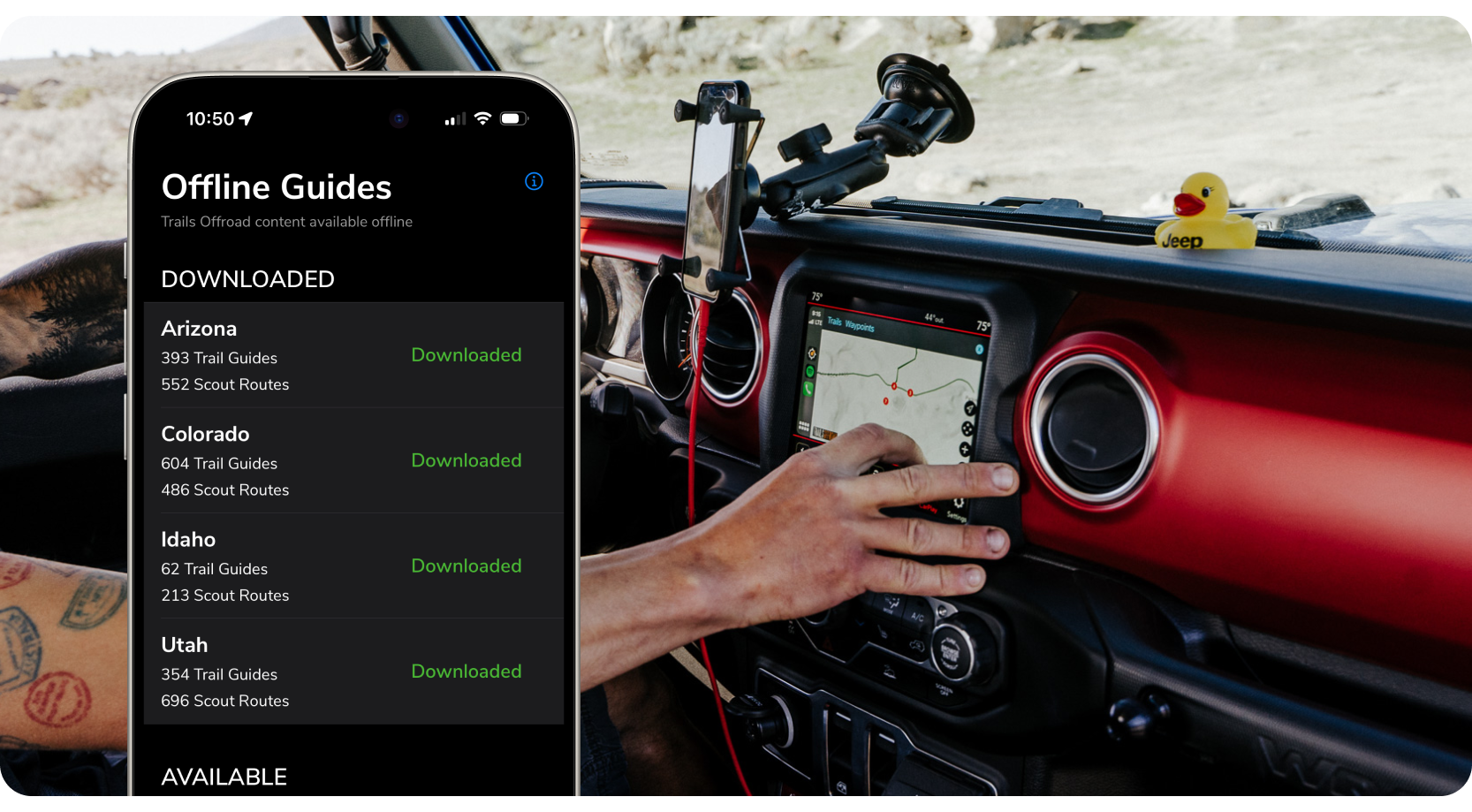
Launch Trails from Your Dash
At the trailhead, zoom in on the dash screen and tap the Trails tab. Locate your trail from the list and tap to launch. Your location is indicated as a pulsing orange dot as you travel along the trail to each numbered Waypoint.

Know the Trail with Waypoints
Tap the dash screen and select the Waypoints tab to view an ordered list with names and description previews. Need more detailed Waypoint information? Refer to your mobile device for the full experience.
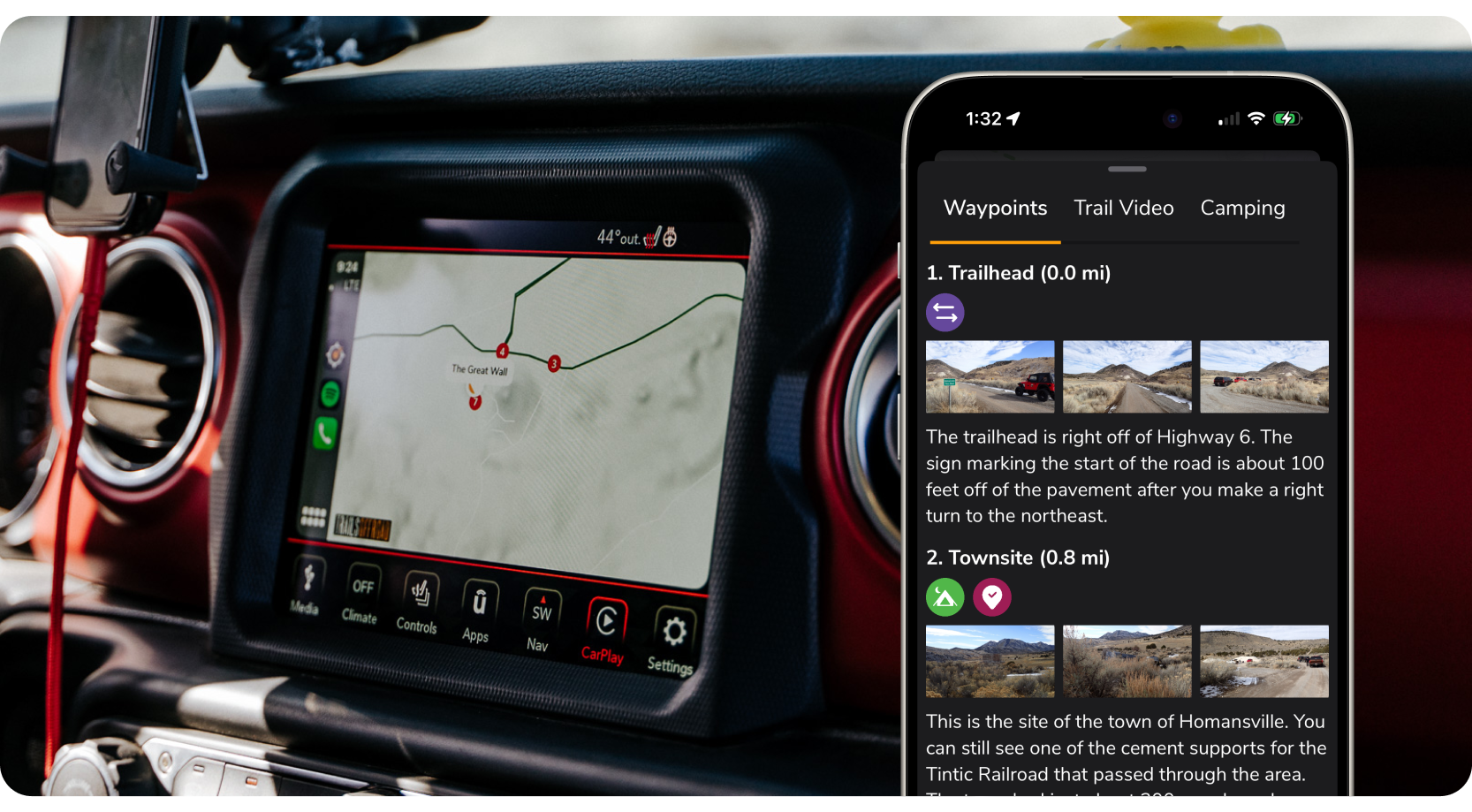
Public Lands at a Glance
With vibrant, color-coded shading and patterns, it's simple to identify public lands and distinguish between different management agencies. Need more detail? Refer to your mobile device for the full experience.
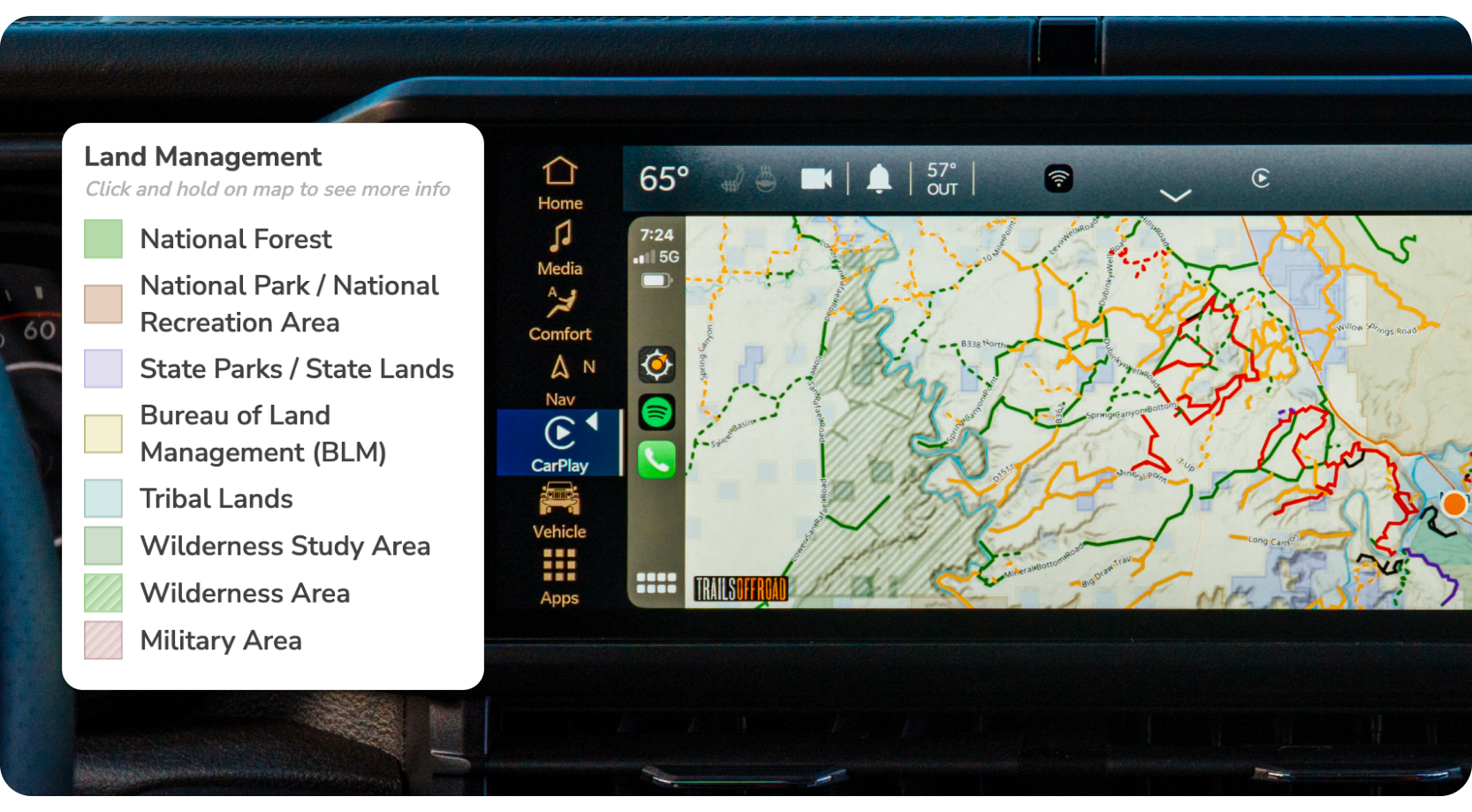
FAQs
Is Trails Offroad™ on my Apple CarPlay®?
If you are an All-Access Member with Trails Offroad™ you can enjoy Apple CarPlay® in a compatible vehicle.
Trails Offroad™ for Apple CarPlay® is a premium feature unavailable on Free accounts. Start a 7-day free trial of All-Access to try it out!
Is Trails Offroad™ available for Android Auto™?
Yes! Trails Offroad™ is available in the Google Play Store and is compatible with Android Auto™. Learn More Here
What features of Trails Offroad™ are on Apple CarPlay®
All-Access Members enjoy a host of powerful features on Apple CarPlay® including:
- Offline Trail Maps
- Trail Guides
- Waypoints with Descriptions
- Public Land Boundaries

